Predefined Configurations
GasTurb simulates the most of the gas turbine configurations in use for propulsion and power generation. The simulation’s level of detail can be adapted to match the required task. See more ...
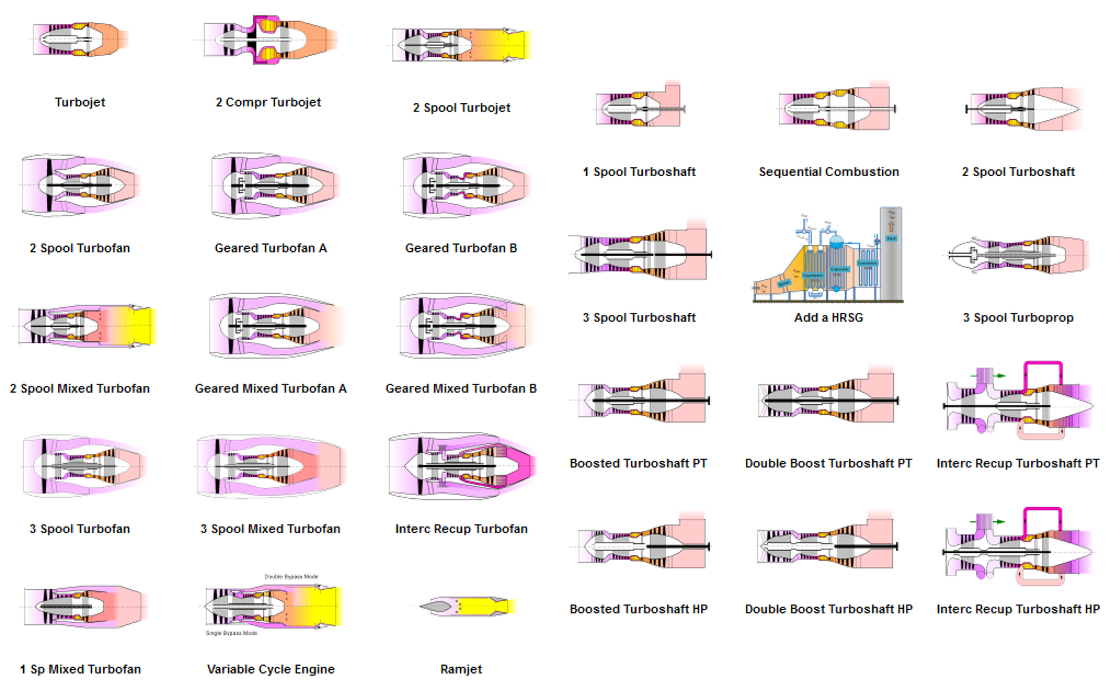
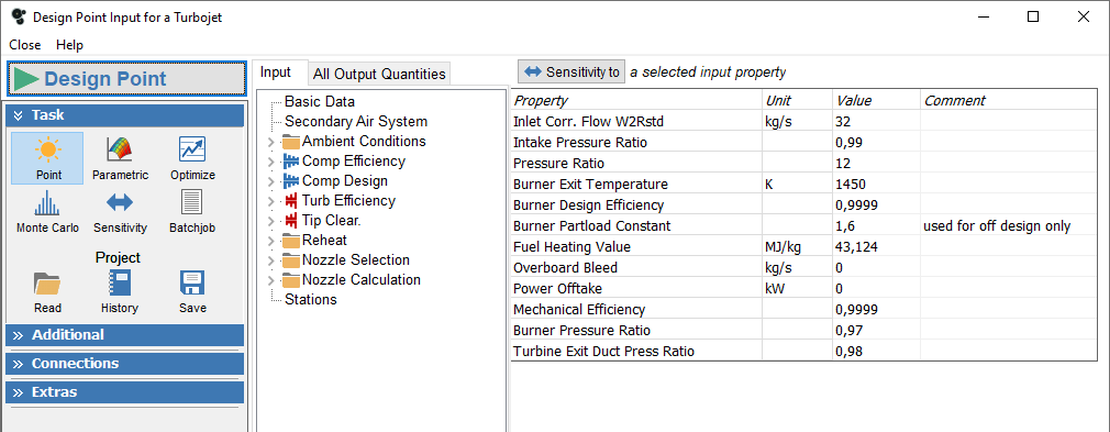
Cycle Design
Predefined engine models provide a starting point for performance studies and the creation of customized gas turbine models. There are many options available for finding the best cycle design point for a given application. A design space can be explored by means of parametric studies and optimizations. Preliminary cross sections can be drawn to scale. See more ...
Electric and Hybrid Propulsion
Electric propulsion systems and their components become increasingly important. GasTurb 15 includes features for detailed and integrated design of electric propulsion systems. Different types of predesigned electric systems can be combined with suitable conventional architectures. The electric system can be designed, optimized and its Off-Design performance calculated in varying levels of detail - just as required.
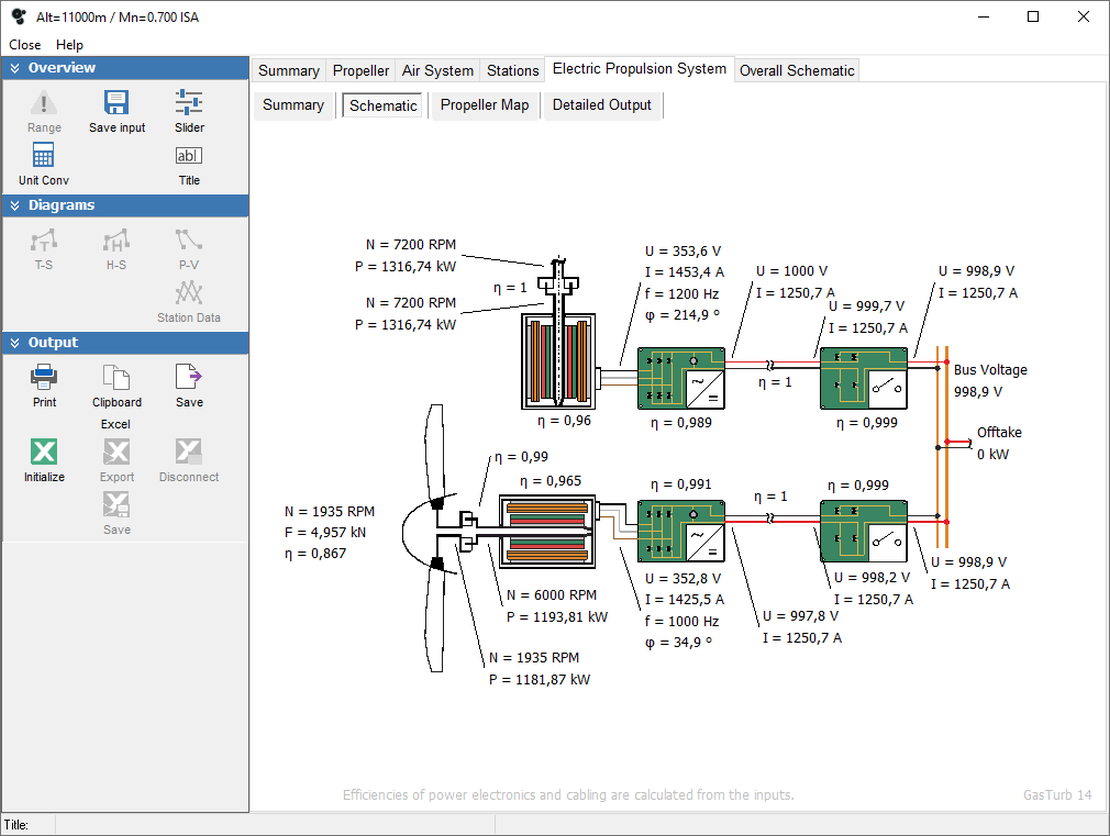
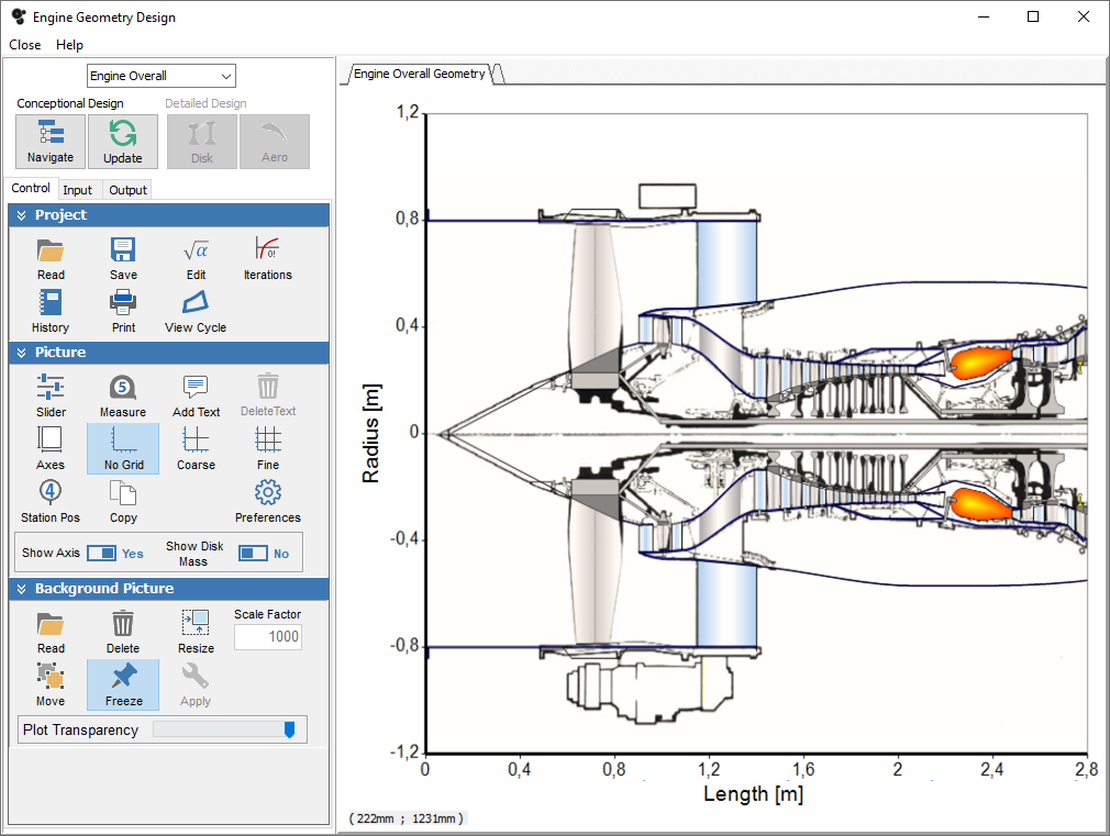
Preliminary Geometry
Engine or gas turbine dimensions and weights can be calculated for each cycle design point by selecting "More..." in the opening window of the program. See more ...
Off-Design Calculation
Off-design simulations look at the behavior of a gas turbine which has a given geometry. Component performance is determined on the basis of maps and the cycle can be simulated in great detail, including bleed schedules, variable engine geometry, and a sophisticated control system. GasTurb can compute
A model based test analysis with diverse flow analysis methods is also included. See more ...
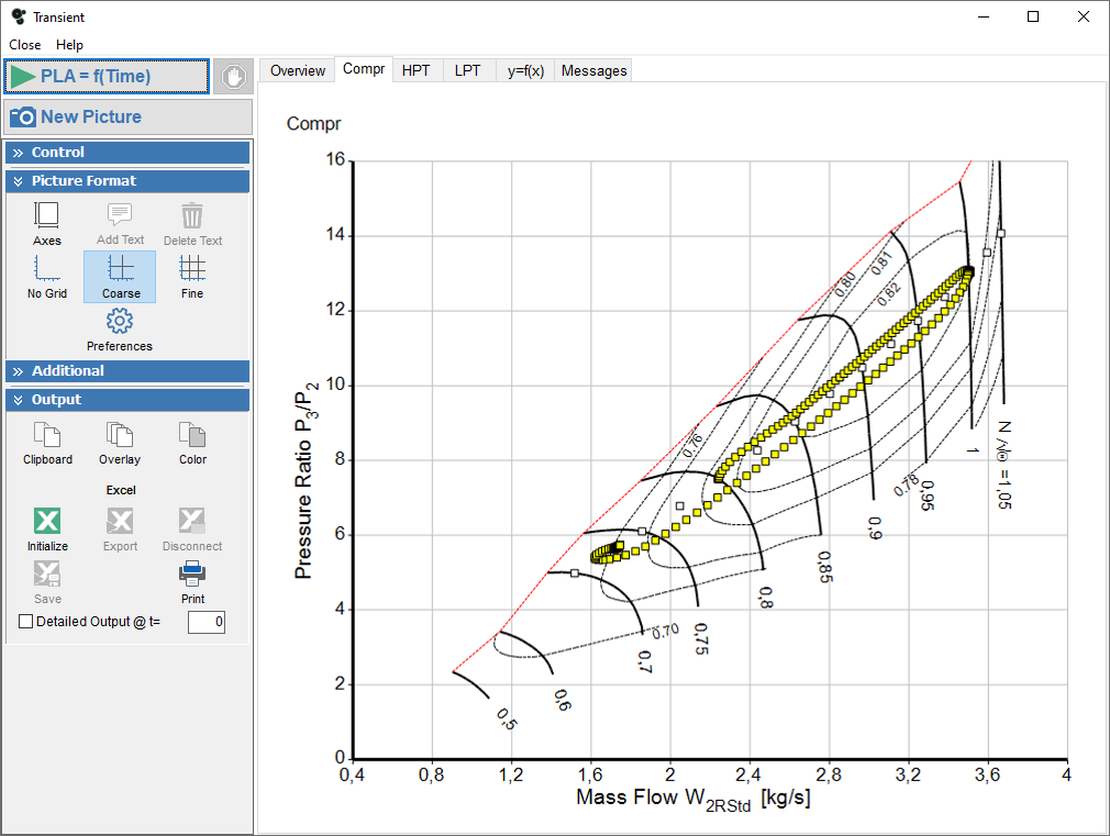

Test Analysis
For gas turbine operators or maintenance, repair and overhaul (MRO) service providers, GasTurb offers sophisticated test data analysis capabilities. See more ...
User Interface
All data input is with clear nomenclature, either with SI or with Imperial (US Custom) units. The results of calculations and parametric studies can be shown in text format, as well as graphically. Input properties can be changed by means of a slide ruler, while watching their effect on the numbers and plots interactively. Input and output properties can be written to a file or exported to Excel. See more ...
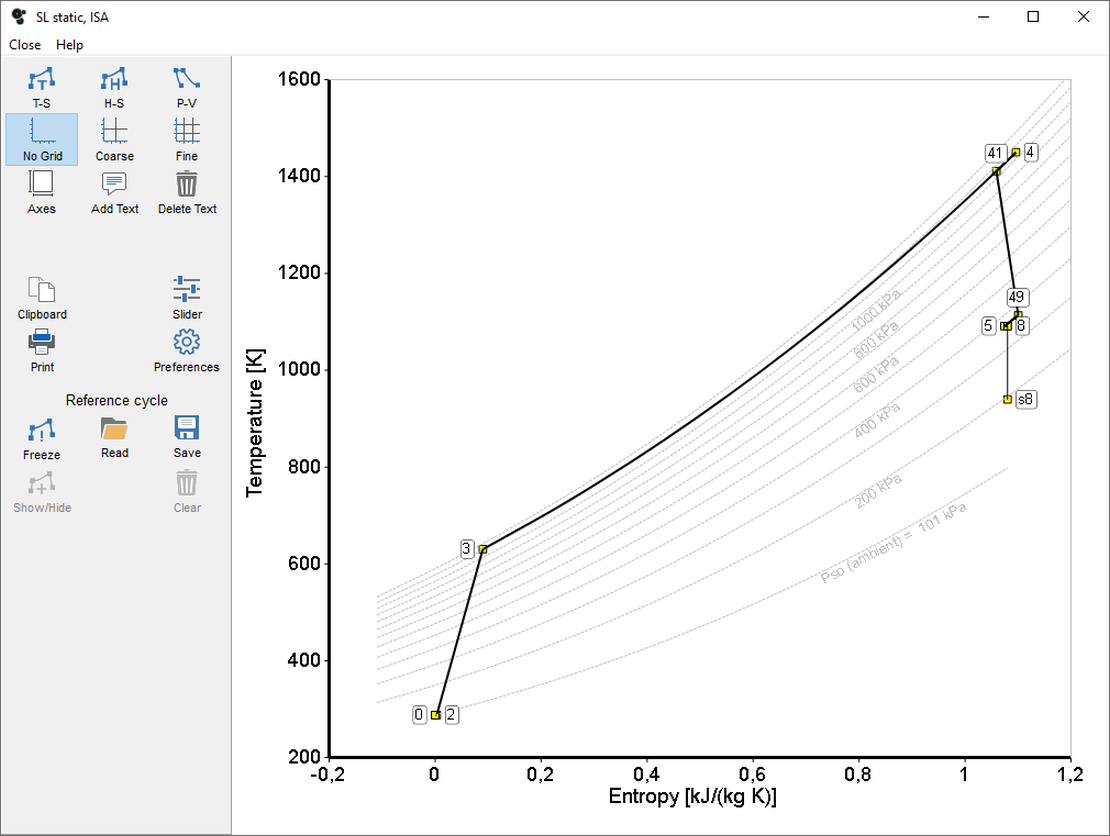

Manual
The GasTurb program is provided with a freely accessible and comprehensive manual. The functions of GasTurb are described in detail and easily understandable in the manual, which can be downloaded here.
A trial version of GasTurb for Windows 10 and 11 can be downloaded below. If you need support or would like to purchase GasTurb software, which is available in different packages, please feel free to contact us.
